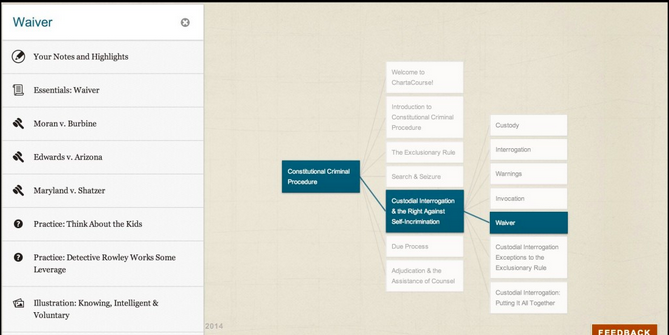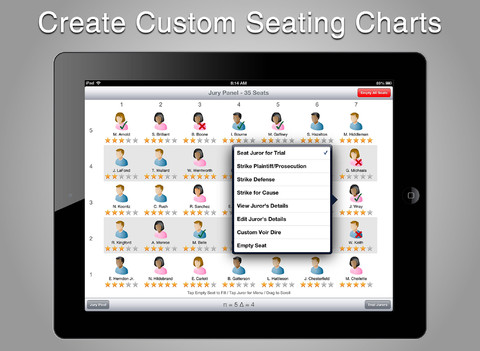

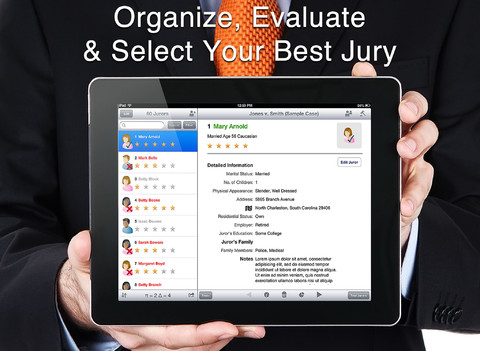
The Lawyerist published a review of a new app — JuryPad — for lawyers to help them manage the jury-selection process, proceed through voir dire, and pick a better jury.
It also name-checks a few other apps for practicing trial lawyers, that also may be worth checking out (though all fairly pricey).
TranscriptPad helps the lawyer review, tag, and create documents out of court or deposition transcripts.
Exhibit A exists to let you organize and display exhibits during a trial.
ExhibitView similarly aims to help lawyers make better presentations to the jury during trial.
TrialPad offers lawyers a file management system for their trial materials, and also helps them present their exhibits and evidence to the jury with presentation tools.
The review for JuryPad is not so glowing, though….
JuryPad for iPad Review
by Todd Hendrickson on March 14, 2013 in Legal Technology
Voir dire is one of the more difficult aspects of trial, and it isn’t easy to do well. While the purpose and process of voir dire has evolved over the years, the mechanics are stuck in the last century.
We have a number of good apps to help trial lawyers present evidence and depositions to a jury (TrialPad, ExhibitView, Exhibit A), but most trial lawyers still use some combination of a legal pad and sticky notes or index cards for voir dire.
Surely someone, somewhere, has come up with a whiz-bang app that will let you focus on your questions and the jurors’ responses rather than the mechanics of getting your notes down so you can intelligently exercise challenges for cause and peremptory challenges, right?
Up until now, the jury selection apps out there are, to put it bluntly, crap. Absolute crap. They seem to have some things in common:
Cartoonish graphics and interfaces
An emphasis on demographics, implying that demographics are the most important factors in picking a jury
Glorified note taking appsI’ve checked out every new jury selection app when it comes out and not one has been worth buying. But now, there is a a new entry: JuryPad.
It’s important to know that JuryPad is not an application from Lit Software, LLC, the company that brought us TrialPad and TranscriptPad, top notch apps that have quickly become the go-to apps in their categories. So, naming the app JuryPad would seem to be a cheesy attempt to ride TrialPad’s coat tails. Personally, that strikes me as a crappy thing to do.
Now, for the app itself.
The GoodThe interface is clean, simple and uncluttered. For the most part, it seems free of cartoonish graphics. The app comes pre-populated with a sample DUI trial, complete with a jury pool, basic voir dire and what they call “custom voir dire.” You have the ability to create additional sets of custom voir dire questions, which is definitely a step beyond the basic demographic questions available in most of the other jury selection applications. If you click “yes” next to any of the custom voir dire questions, these questions are displayed within each juror’s individual profile, along with basic demographic information as well as information about residence, employment and whether they are related to court staff, insurance adjusters, lawyers, medical or law enforcement personnel. All good basic information that, for the most part, is probably going to be supplied on the basic juror questionnaire most courts have jurors fill out.
It also has a feature which links the juror’s address to Google Maps. When you click on the juror’s address it launches Safari and brings up the map for their home address. I can see where this would be helpful, particularly in criminal cases where you might want to know whether the juror leaves near the scene of the crime to determine if they might have independent knowledge of the area. This would also be helpful in the same way for accident cases. You might also be able to make a judgment about the juror’s basic socio-economic status based on where they live in some jurisdictions. With Google you can even get a view of a photo of their home.
At the end, you are given a nice graphic that shows your seated jury. Just in case you forget what the lady in the back row who has been sleeping through most of the trial does.
The BadWell, maybe I shouldn’t say bad. More like just plain “why” on some of these things.
Like most of the jury selection apps available, JuryPad focuses inordinately on juror demographics: race, age and sex. It isn’t that these things aren’t irrelevant, it is just that, at least in the civil trial work I do, they simply aren’t the most relevant information. And therein lies the “why.” JuryPad seems to assume that this information will be very important and puts a lot of its resources, and consequently your time and focus, on demographics.
Now, particularly in criminal cases, Batson challenges based on race and sex are important. And maybe that is the focus for JuryPad: criminal attorneys. If so, then I wouldn’t be that critical. But obviously it is intended for use in all trial work. And this information simply isn’t as important in other trials as it is in criminal trials. But the reality is most attorneys don’t focus their time on criminal trials and the nifty pie chart graphics breaking down the jury by race, gender, age, etc. simply isn’t going to be that important.
Navigation is less than ideal as well. The sample jury supplied has 60 potential jurors in the pool. That is a pretty typical size, but certainly not as large as some jury pools can get. But even navigating this size jury pool doesn’t seem like it is going to be easy to do in the heat of voir dire. The only way to access an individual juror is by scrolling through the juror list. The only way to get to your custom voir dire questions is by tapping on an individual juror. This implies that you are going to go through the list of jurors, one by one, asking them the questions on the list. If that is how it is done in your jurisdiction, then this is fine. But in many, if not most, jurisdictions, the better practice is to ask questions of the panel as a whole and then focus on the individual juror’s responses, if any.
Also, like other jury selection apps, JuryPad has only one area for notes on a given juror. And to access that note section you have to tap on the individual juror and then either tap “edit juror” and scroll down to the notes section or tap on “custom voir dire” and scroll down to the notes section. Not a big deal if your custom voir dire consists of only 7 questions, as in the sample that comes with the app. But my voir dire outlines run to dozens of questions. And simply answering those custom questions yes or no isn’t going to give me the information and detail I need in order to successfully argue a challenge for cause. No, that kind of detail is going to have to be typed into the “notes” section.
I spent a lot of time going through JuryPad thinking “why?” Why do you want to be able to record a “prediction” of which way the juror will vote? Why can you record what jurors are stricken, but not be able to come up with a list of jurors that you want to strike or strike for cause. Why can’t you edit the basic voir dire questions?
The VerdictAt the end, JuryPad suffers from the same problems that all the other jury selection apps out there seem to have: it focuses on a simplistic view of jury selection for simple trials. They all seem to be rather glorified note taking applications. And the reality, at least for me, is that I don’t have time to type in detailed notes during voir dire. A successful jury selection app will link short notes to a detailed voir dire outline so that I can type a few words be able to remember the juror’s answer to a question that will form the basis for that important challenge for cause. JuryPad simply doesn’t give me the tools I need to conduct an effective voir dire.
Sorry JuryPad, I simply don’t think you’ve found the answer.
Overall score: 2 (out of 5)