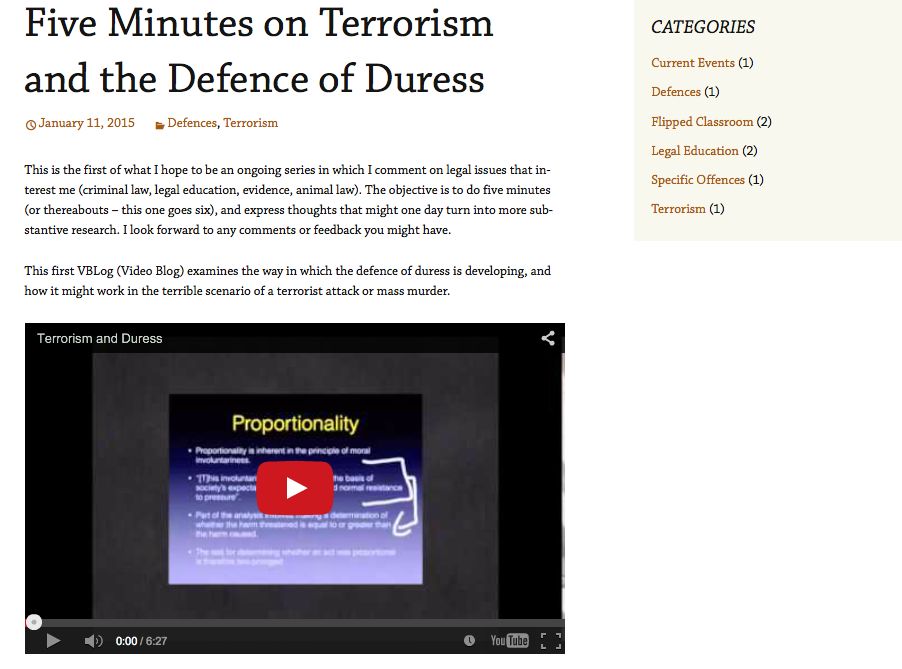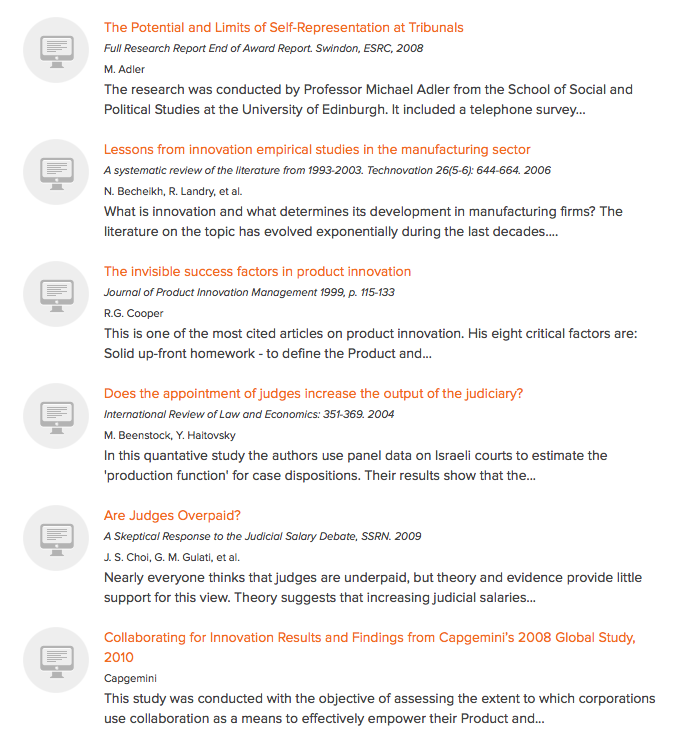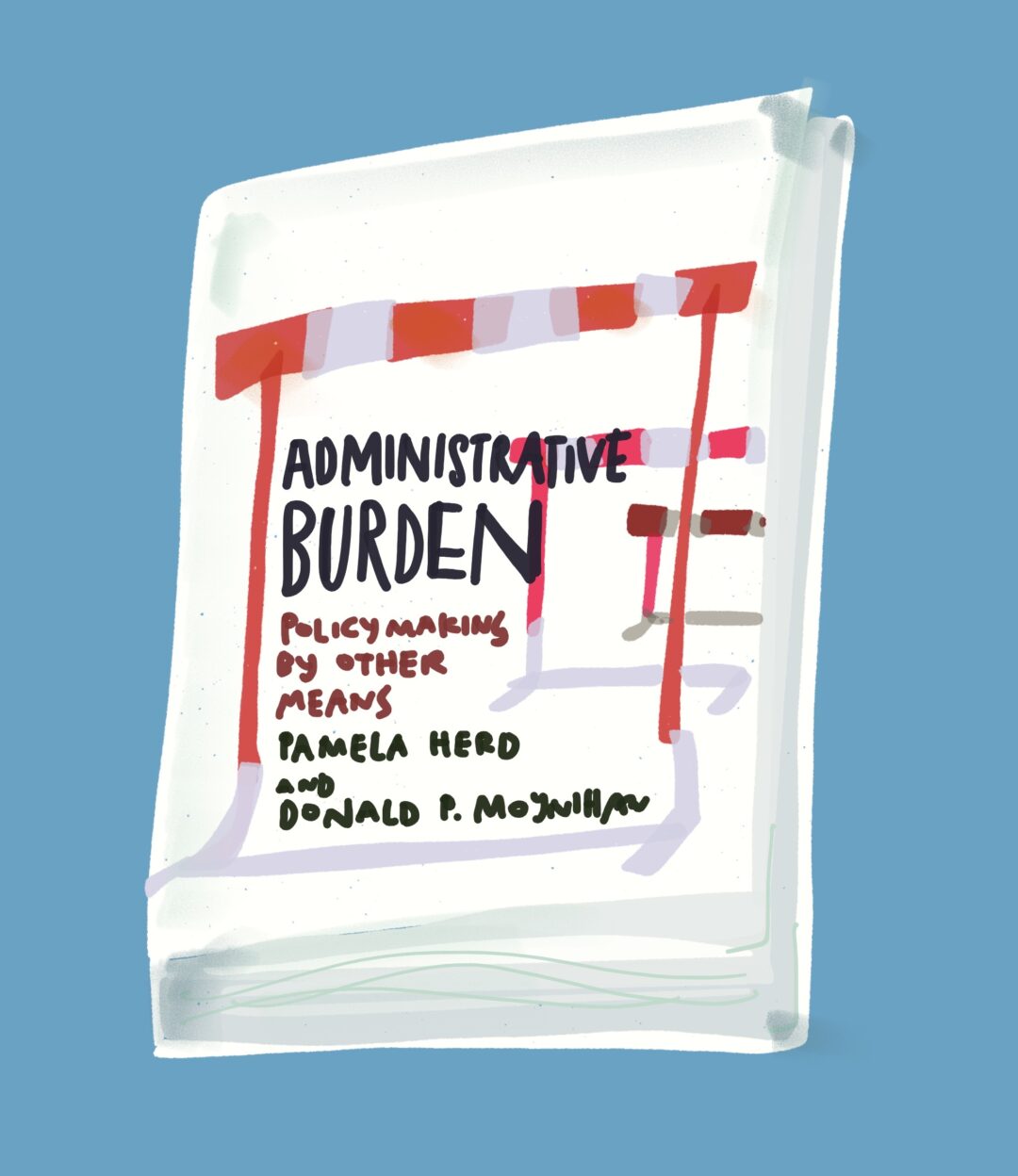Following up from my earlier post about making Visual cover-sheets for academic work, I was pointed toward this video blog from University of Alberta law professor Peter Sankoff. He has been making short (10 minutes & under) videos explaining different legal and teaching concepts.
It’s another great multimedia form for getting content out to a wider audience, and engaging them on more levels than a typical text.
With the video format, Sankoff brings alive slide presentations with his audio commentary and live annotations of images. It’s a much more engaging way of explaining legal cases & exploring concepts than simply posting up a power point or lecture notes.
And producing videos — especially like Sankoff has done, with a recording of a slide presentation you’ve made, an audio track of you explaining each slide, and live notes and annotations made on top of the slides — is not particularly money- or time-intensive.
Such recordings are called screencasts, and there are many affordable (if not free) ways to create them. I have used Camtasia to create screencast videos of my presentations, and I really loved its usable tools and ability to do some lightweight editing and remixing. Screenr is a free browser-based recorder, and Jing is also a free screencast tool to try out making short videos.
The limitations with video are that not everyone likes clicking play & focusing on a video presentation for a few minutes. It’s easier to reach these types of users with a static visual (like an infographic) or well-composed blurbs of text (like an intro paragraph paired with a bullet-pointed list).
But there are enough users — especially those who are invested in the topic of the video — who will be served well with a video screencast of your ideas, markups, and narration. Some of these use cases are:
- students studying this topic in a class, who want to prepare for discussions and exams,
- practitioners being trained in this area of law, who want more expertise, commentary & pointers before they put it to practice
- people with a legal problem who are hunting for more expertise in a legal area, so they will be prepped for talking with lawyers, going to court, addressing their problem
- a general audience who is interested in public policy and hot legal questions, and want to hear expert thoughts on them (like an NPR or New Yorker crowd, interested in the legal questions of the day)
When you’re choosing how to communicate your content, think who will be using it — what the most likely use cases are. If the content’s going to have an audience with a substantial appetite for it, who will want deep dive discussions & details (and who have access to a good data connection) — then creating a screencast video may be a worthwhile choice.